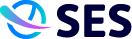All content on this site is intended for healthcare professionals only. By acknowledging this message and accessing the information on this website you are confirming that you are a Healthcare Professional. If you are a patient or carer, please visit Know ALL.
The ALL Hub uses cookies on this website. They help us give you the best online experience. By continuing to use our website without changing your cookie settings, you agree to our use of cookies in accordance with our updated Cookie Policy
Introducing

Now you can personalise
your ALL Hub experience!
Bookmark content to read later
Select your specific areas of interest
View content recommended for you
Find out moreThe ALL Hub website uses a third-party service provided by Google that dynamically translates web content. Translations are machine generated, so may not be an exact or complete translation, and the ALL Hub cannot guarantee the accuracy of translated content. The ALL Hub and its employees will not be liable for any direct, indirect, or consequential damages (even if foreseeable) resulting from use of the Google Translate feature. For further support with Google Translate, visit Google Translate Help.
The ALL Hub is an independent medical education platform, sponsored by Jazz Pharmaceuticals, Amgen, and Pfizer and supported through an educational grant from Servier. The funders are allowed no direct influence on our content. The levels of sponsorship listed are reflective of the amount of funding given. View funders.

Introducing

Enhance your learning with ALL content that's most relevant to you
Now you can create a space on the ALL Hub with specific content to help support your continued medical education in ALL.
This significant update brings several new features to enhance your experience across the website. The latest update includes a personalised dashboard for you to save, organize and access your favourite articles, videos, and enduring educational content. You can now bookmark your preferred educational content, select your specific areas of interest, and view content that is recommended for you based on your areas of interest and recently read articles.
To unlock these great new features, create your free user account with just a few simple steps.
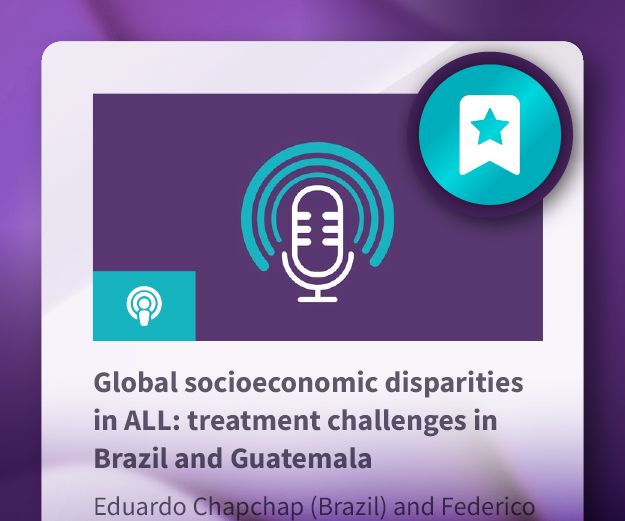
Bookmark articles
Your latest bookmarked content can be found under the 'My bookmarked articles' section of your user dashboard. Click the 'bookmark this article' button, found at the top of any article to bookmark, alternatively click the bookmark icon shown alongside a content summary to save for later reading.
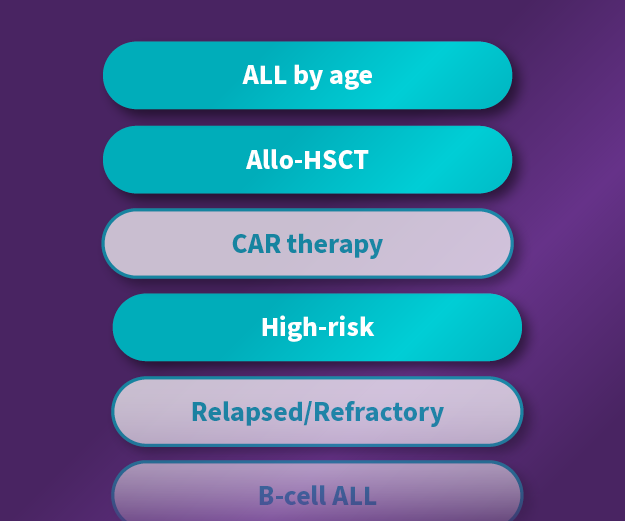
Specify your areas of interest
Select a trial, congress, or any relevant disease areas found across the site, to add an item to the 'Areas of interest' section, this content will also be used to suggest further recommendations. Areas of interest are easily edited using the 'Edit Intrests' button at the top of the page. Click any existing label to remove the item or add additional recommendations from the box below.
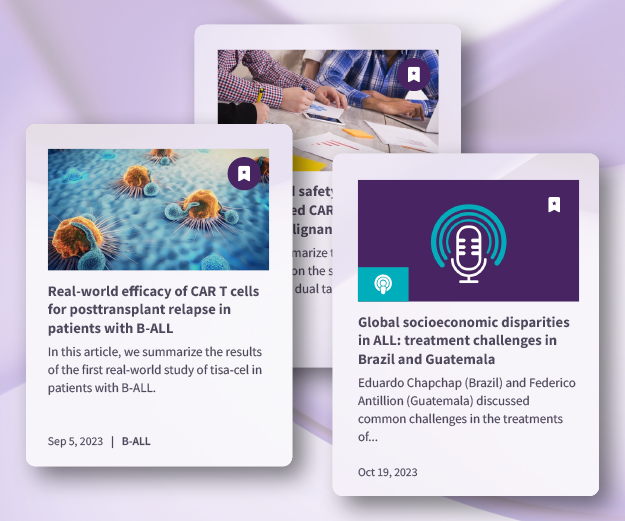
Read content recommended just for you
Your 'My ALL Hub' dashboard will display the latest bookmarked content; to view your full bookmark library, click the 'View More' button or 'My Bookmarked Articles' found under the account navigation dropdown.
To unlock these great features, create your free user account now
Create your user account to personalize your ALL Hub experience and gain access to a range of features designed to help you stay informed about ALL and enhance your ALL education.
If you have any queries or feedback, please don't hesitate to contact our team. We're here to help you make the most of the ALL Hub.